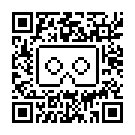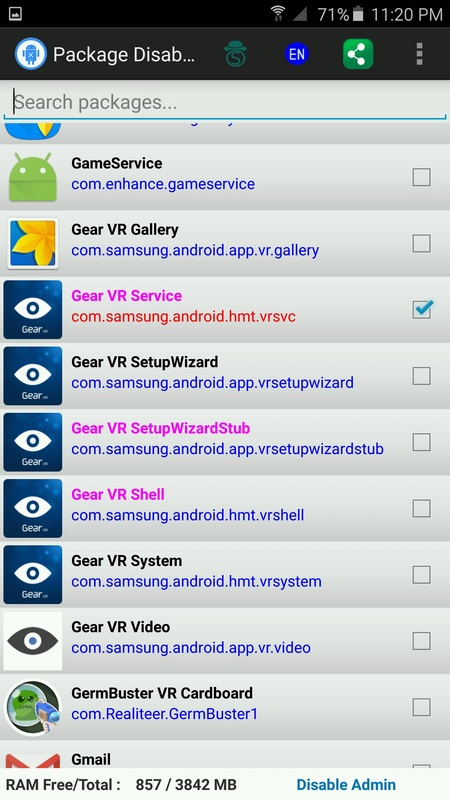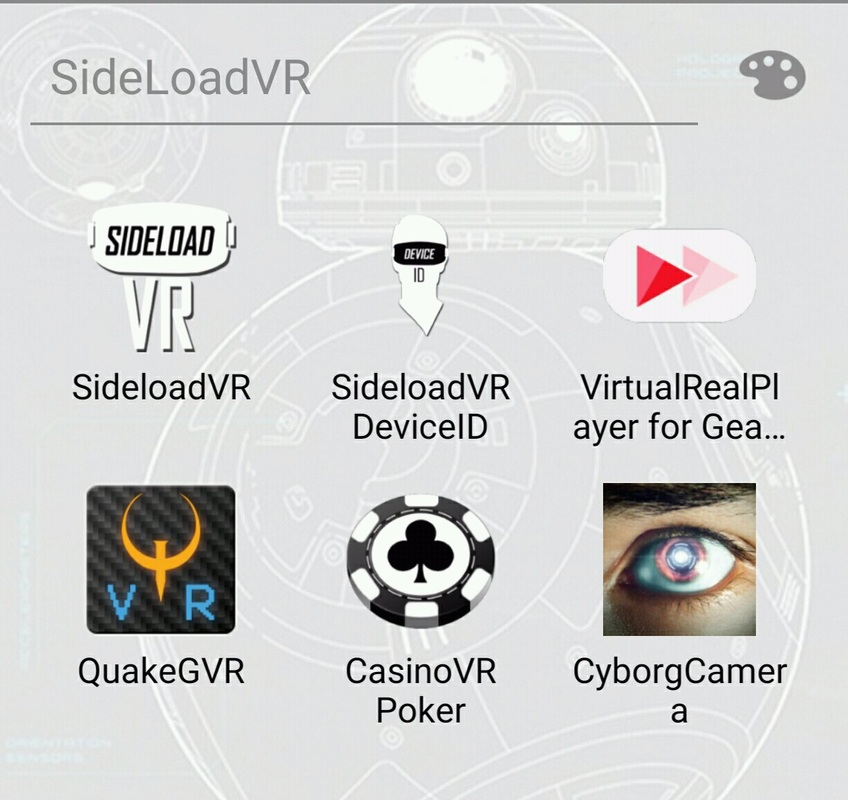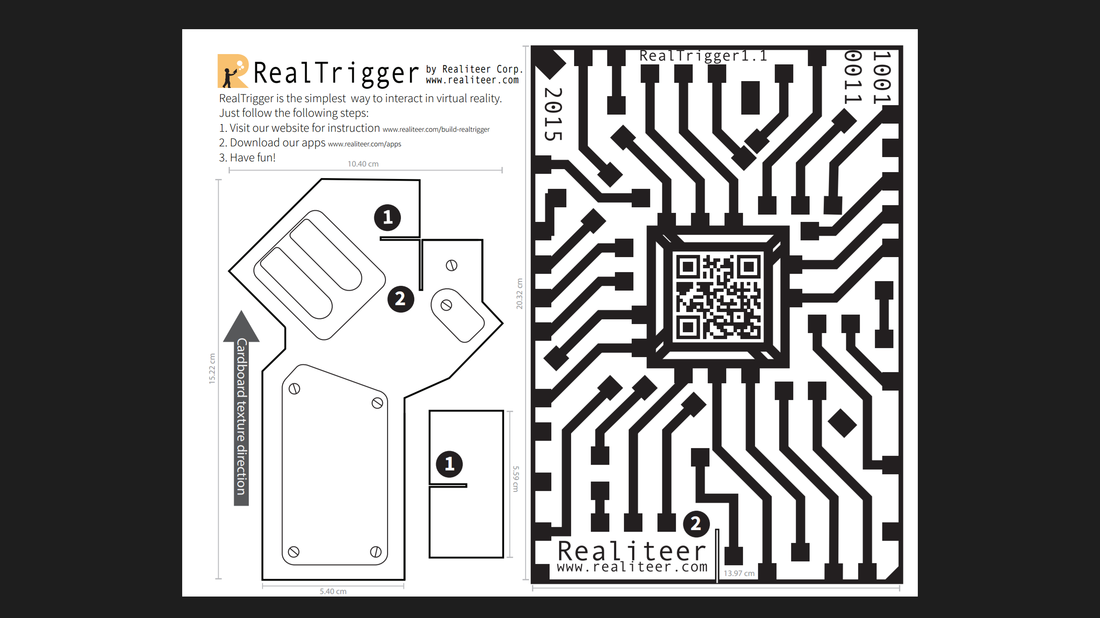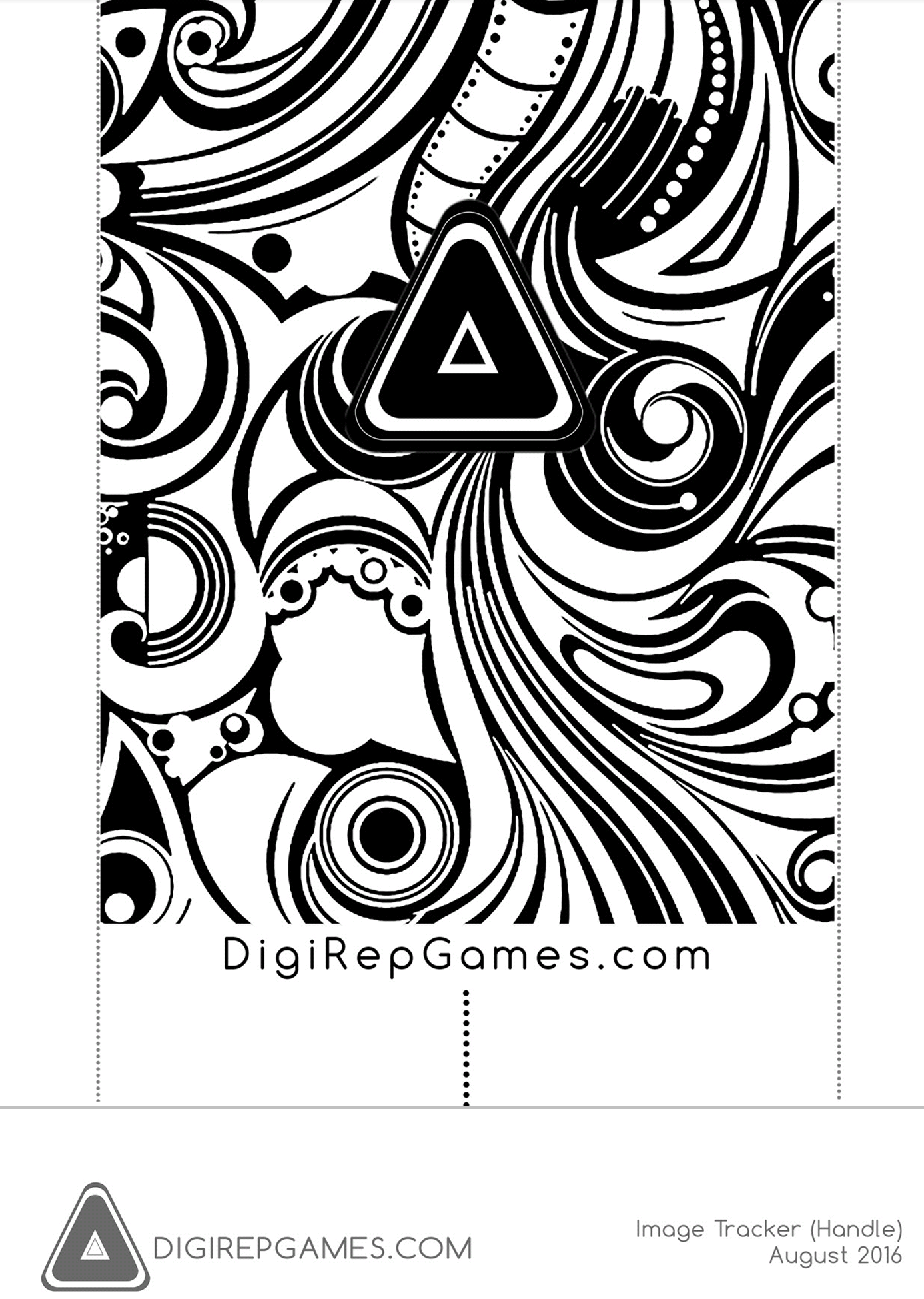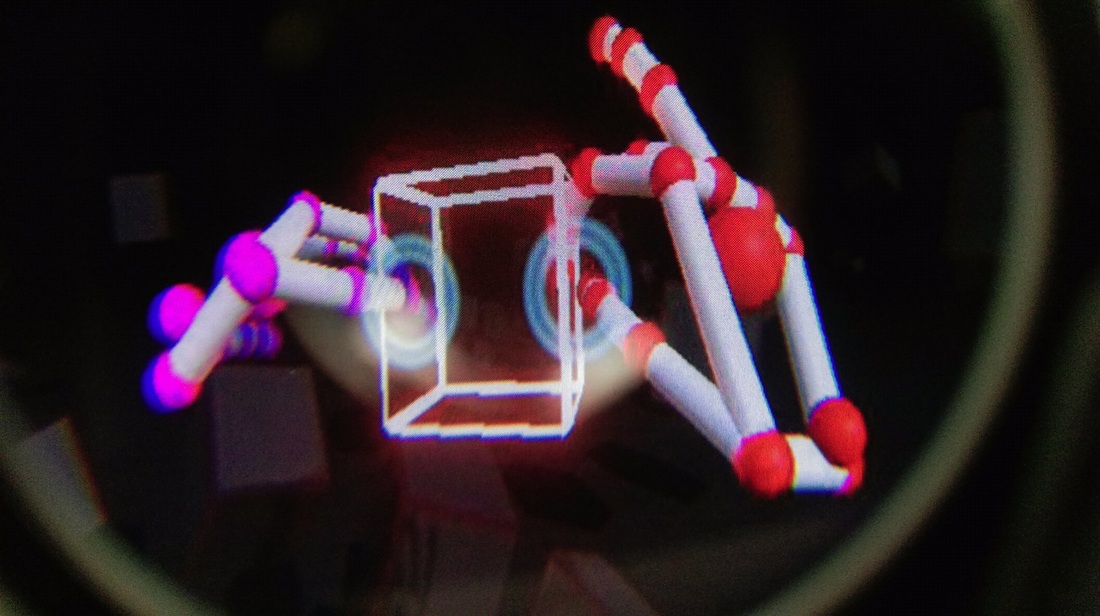UPDATE
http://www.instructables.com/id/Steering-Wheel-for-GearVR-Controller
CARDBOARD FOR GEAR
Package Disabler Pro
The app is easy to use. Simply scroll down to find the Oculus Gear VR Service and check the box. That's it. You're ready to go. Now you can start up your favorite Cardboard app and then put your phone into the Gear. The Oculus service is disabled, so Oculus Home won't launch. The best part is the touch pad still works, so no need for a magnet switch. When you're ready to go back to using Gear VR apps you simply uncheck the box next to the Oculus Gear VR Service and everything is back to normal. A recent update has added a 2X1 widget, so you can toggle the Oculus Service on & off with one touch.
Cardboard
Fulldive
Swivel Gun.VR.Logride
Invasion VR
Tilt Brush Gallery
VR Remote Desktop (requires PC companion program)
TrinusVR (requires PC companion program)
VR AR Cmoar TV (requires QR code image)
WizardAcademy(requires QR code image for hand tracking)
With Trinus VR you can run games like Minecraft on your PC and play them through your VR headset.
With VR Remote Desktop you can view and control your PC desktop through a VR interface.
UPDATE I recently bought a MJX400 drone which includes a wifi camera for FPV flying. The MJX FPV app is available for Android, so I can use the Package Disabler Pro app to let me Fly my drone with a FPV, using my Gear VR. see more on my other post.
www.divideworks.com/projects/fly-your-drone-with-gear-vr-fpv
SIDELOAD VR
First, you will need to install SideloadVR it is also helpful to install SideloadVR DeviceID.
Using SideloadVR DeviceID copy your phones device ID. Now start SideloadVR and you will be prompted to enter your device ID, just paste it in and let the app do its thing.
Below is a screen shot showing some of the apps I have sideloaded.
OCULUS
With Rift Cat installed on your PC it will emulate a Rift headset and stream the game to your Gear. You can learn more at www.riftcat.com You will also need to install the RiftCat app from the Google Play Store.
UPDATE RiftCat is now available on Sideload VR.
HAND TRACKING
play.google.com/store/apps/details?id=com.DigiRep.ZombiesOfTheCorn
Their QR code can be downloaded here.
http://www.digirepgames.com/tracker-howto.html
In this app you are stationary while zombies attack from all directions. You can spin around and use the QR code gun to aim in the game. Here is a video to show how well this works.
http://blog.leapmotion.com/vr-prototyping-less-100-leap-motion-vridge/
I plan to incorporate my Gear VR headset into a FPV internet controlled robot. Stay tuned and I'll share my efforts.