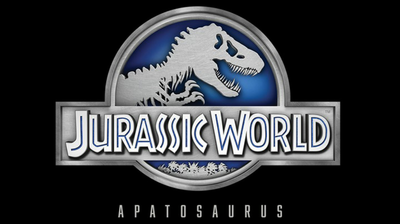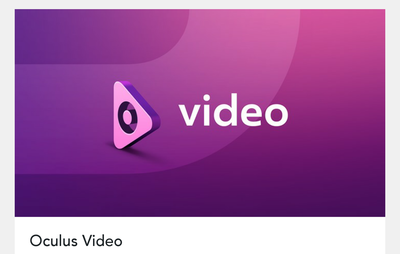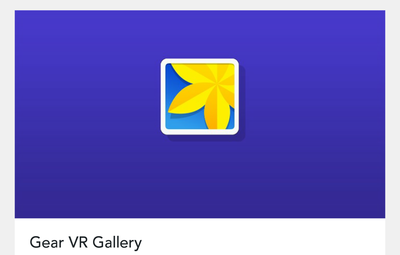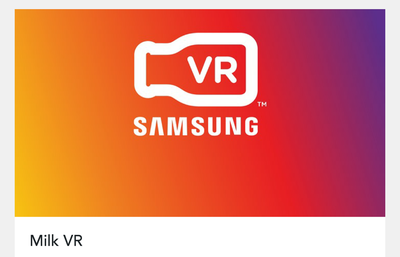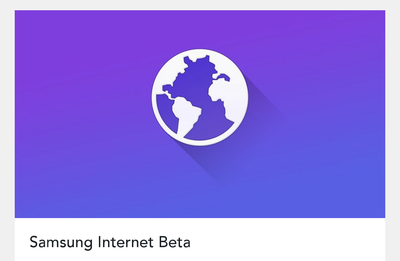I have been tinkering with virtual reality, since the launch of the Google Cardboard. Through various trials I have learned about 3D photography and Videos, 360 degree panoramic photography. I've learned new terms such as, (AR) augmented reality, photo-spheres, equi-rectangular projection, (IPA) Interpupillary adjustment, (NUI) natural user interfaces, haptic feedback, and teledildonics . It seems VR is just beginning to put all of these technologies together to offer the consumer compelling VR experiences. Having tested the VR waters with the Google Cardboard and Durovis (open) Dive headsets I knew I wanted to upgrade to a higher end VR experience. The Oculus Rift DK2 is the Cadillac of virtual reality, but it is out of my budget and I don't like the idea of being tethered to a PC. Being a Samsung phone user, the Gear VR headset was an affordable alternative for me. You can check the Gear VR headset out HERE.
| I've been using my new Gear VR for about a month now and Ill start by saying it is leaps and bounds ahead of the DIY headsets Ive used before. The experience is fully immersive and the headset is comfortable to wear for extended periods of time. The built in control pad makes navigating through the Oculus home and many games and apps easy. This is a big step up from the magnet ring on the cardboard, but you will still want to get a compatible game controller. The focus adjustments works well and helps make the headset easy to setup for different users. The consumer headset is well designed, having benefited from the trial of the innovator edition, but the biggest improvement over the Cardboard or Dive has got to be the content. Unlike the VR apps you'll find on Google Play, which are more demos than consumer ready products, the Oculus store has only high quality finished products. |
The Oculus store is broke up into categories such as, Must haves, New & Noteworthy, Games, Apps, Videos, Experiences and Concepts. Some of my favorites include:
Some of the essential apps include:
| Some of the more involved games will require a game controller, in order to play. On my Dive headset I used a USB OTG adapter and an old PS3 controller. The Gear VR consumer edition comes with a pass through USB port for charging, but is not USB OTG compatible. I'm not ready to root my new Note 5, so I decided to buy a blue tooth game controller. After a little research I found the official Samsung controller was no longer available and its replacement the Steel Series Stratus cost more than I was willing to pay, so I decided on the MOGA Power Pro. This controller fits nicely in the Samsung Gear VR case and is fully compatible in MODE B. |
| While the built in track pad, back button and volume controls are a convenient way to interface with VR apps they do take away from the immersion into VR. The best experience will only come from (NUI) Natural User Interfaces such as, the built in head tracking and eventual addition of hand tracking. The Oculus Rift with its benefit of PC processing power already has an option for hand tracking using the LEAP Motion controller. See more on LEAP HERE. The Samsung GearVR headset however, does not have a means to connect to the LEAP controller and even if it did its likely the Android device would not be able to keep up with both the VR app and the LEAP hand tracking data without overheating. It appears as though Samsung is working on a solution for us. The Samsung Rink looks very promising and has me waiting in anticipation. See more on the Rink HERE. |
The GearVR headset is a bargain at a price point under $100 (assuming you already have a compatible phone). The VR experience is far better than the cardboard and Dive headsets I've used before. However I do have some constructive criticism.
I've been baffled by the lack of 3D stereoscopic photo support in any of the photo viewing apps available for the GearVR. You can view 360 degree 3D photos and 360 degree 3D videos, but not a simple side by side 3D image. I hope they add support for this to the VR Gallery app soon.
There is a complete lack of (AR) augmented reality apps, in the market. These would be apps that use the phone's camera to blend real world with virtual world. CMOAR is a developer who have made some cool demos for the Google Cardboard.
In the Oculus menu, I would like to see an option to view the camera as a picture in picture overlayed on whatever app you happen to be using.
The Samsung internet app is a solid browser, but does not yet support VR content on the internet. I've found that you can go full screen on 360 degree videos being streamed from youtube, but other VR content sites are not supported. It would also be nice if you could resize open tabs and relocate them at will.
With all the VR content being added to youtube, it would be nice to have an optimized youtube player app. Similar apps exist for the Google play market, but cannot be used on the GearVR without disabling the GearVR service on your phone, before inserting it into the headset.
I get why Oculus would want to keep the impressive content, on the Oculus store proprietary to Oculus or Gear users, but I dont understand the logic in limiting 3rd party apps from being used on the GearVR. The youtube player is one app that comes to mind as missing from the Oculus store, another would be a VNC client app, which again is available for cardboard, but cannot be used on my GearVR headset. I guess I wont throw my cardboard away just yet. These limitation deliberately made to the GearVR headset can, as always be circumvented with a little effort, so what the point, unless the point is to aggravate the consumer.
The addition of hand tracking is a must. A clever developer Realiteer Corp. came up with a method for hand tracking that works, on the Google Cardboard, using nothing more than the phone's camera, a piece of cardboard and a QR code you print out at home.
The addition of a pass through micro USB port on the consumer version made it possible to charge your device while in use in the GearVR headset, but adding USB OTG compatibility to that port would open up possibilities for external storage and sensors.
For robotics purposes, an app that would send out the head tracking data over wifi or serial bluetooth would be useful. I imagine using the VR internet browser to view an image from an IP webcam that pans and tilts, to the motion of your head.
Compatibility with more phones would seem like an obvious path to becoming the mainstream VR headset; however, I am a fan of Samsung's phones so this doesn't bother me.
In the month I've been using the GearVR headset, I've seen a steady stream of new apps on the Oculus store. Apps like MilkVR are also adding new video content on an almost daily basis. I cant wait to see where VR technology will take us tomorrow.
I've been baffled by the lack of 3D stereoscopic photo support in any of the photo viewing apps available for the GearVR. You can view 360 degree 3D photos and 360 degree 3D videos, but not a simple side by side 3D image. I hope they add support for this to the VR Gallery app soon.
There is a complete lack of (AR) augmented reality apps, in the market. These would be apps that use the phone's camera to blend real world with virtual world. CMOAR is a developer who have made some cool demos for the Google Cardboard.
In the Oculus menu, I would like to see an option to view the camera as a picture in picture overlayed on whatever app you happen to be using.
The Samsung internet app is a solid browser, but does not yet support VR content on the internet. I've found that you can go full screen on 360 degree videos being streamed from youtube, but other VR content sites are not supported. It would also be nice if you could resize open tabs and relocate them at will.
With all the VR content being added to youtube, it would be nice to have an optimized youtube player app. Similar apps exist for the Google play market, but cannot be used on the GearVR without disabling the GearVR service on your phone, before inserting it into the headset.
I get why Oculus would want to keep the impressive content, on the Oculus store proprietary to Oculus or Gear users, but I dont understand the logic in limiting 3rd party apps from being used on the GearVR. The youtube player is one app that comes to mind as missing from the Oculus store, another would be a VNC client app, which again is available for cardboard, but cannot be used on my GearVR headset. I guess I wont throw my cardboard away just yet. These limitation deliberately made to the GearVR headset can, as always be circumvented with a little effort, so what the point, unless the point is to aggravate the consumer.
The addition of hand tracking is a must. A clever developer Realiteer Corp. came up with a method for hand tracking that works, on the Google Cardboard, using nothing more than the phone's camera, a piece of cardboard and a QR code you print out at home.
The addition of a pass through micro USB port on the consumer version made it possible to charge your device while in use in the GearVR headset, but adding USB OTG compatibility to that port would open up possibilities for external storage and sensors.
For robotics purposes, an app that would send out the head tracking data over wifi or serial bluetooth would be useful. I imagine using the VR internet browser to view an image from an IP webcam that pans and tilts, to the motion of your head.
Compatibility with more phones would seem like an obvious path to becoming the mainstream VR headset; however, I am a fan of Samsung's phones so this doesn't bother me.
In the month I've been using the GearVR headset, I've seen a steady stream of new apps on the Oculus store. Apps like MilkVR are also adding new video content on an almost daily basis. I cant wait to see where VR technology will take us tomorrow.