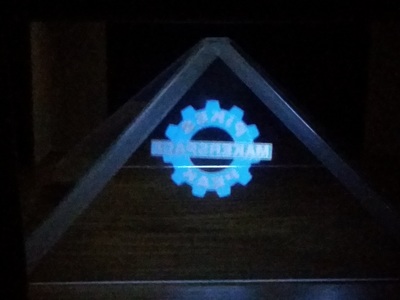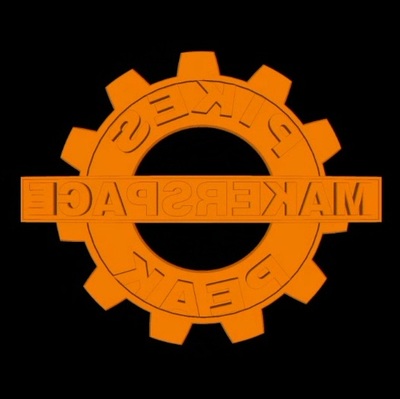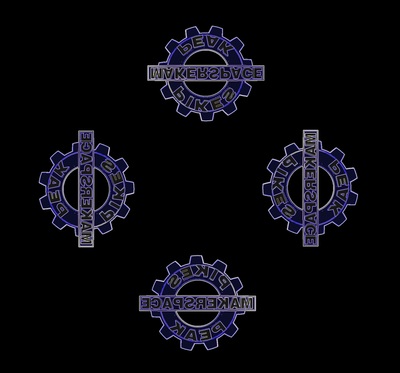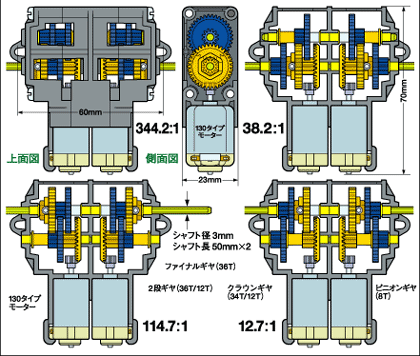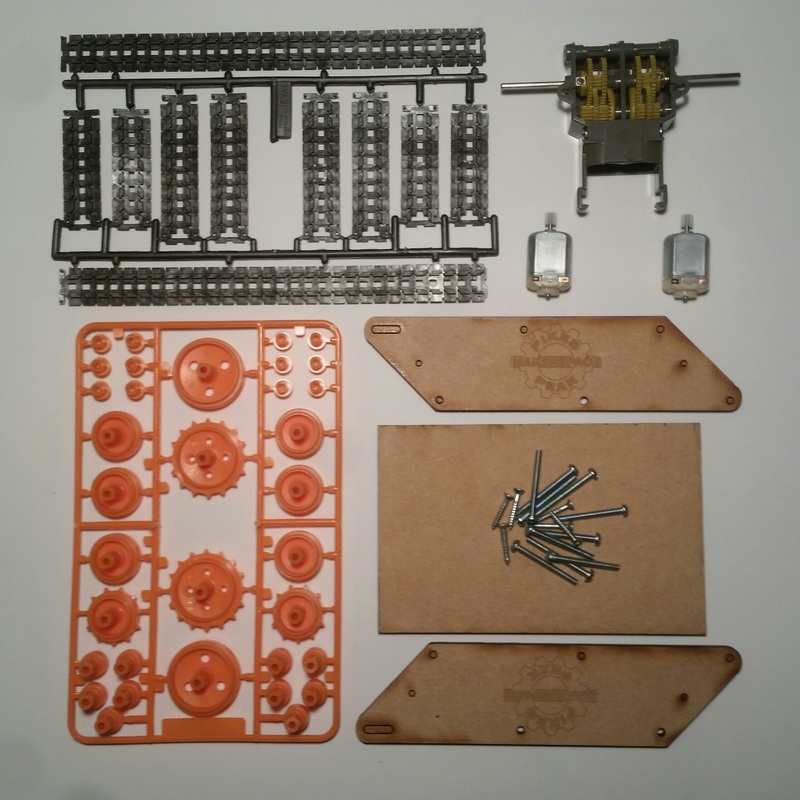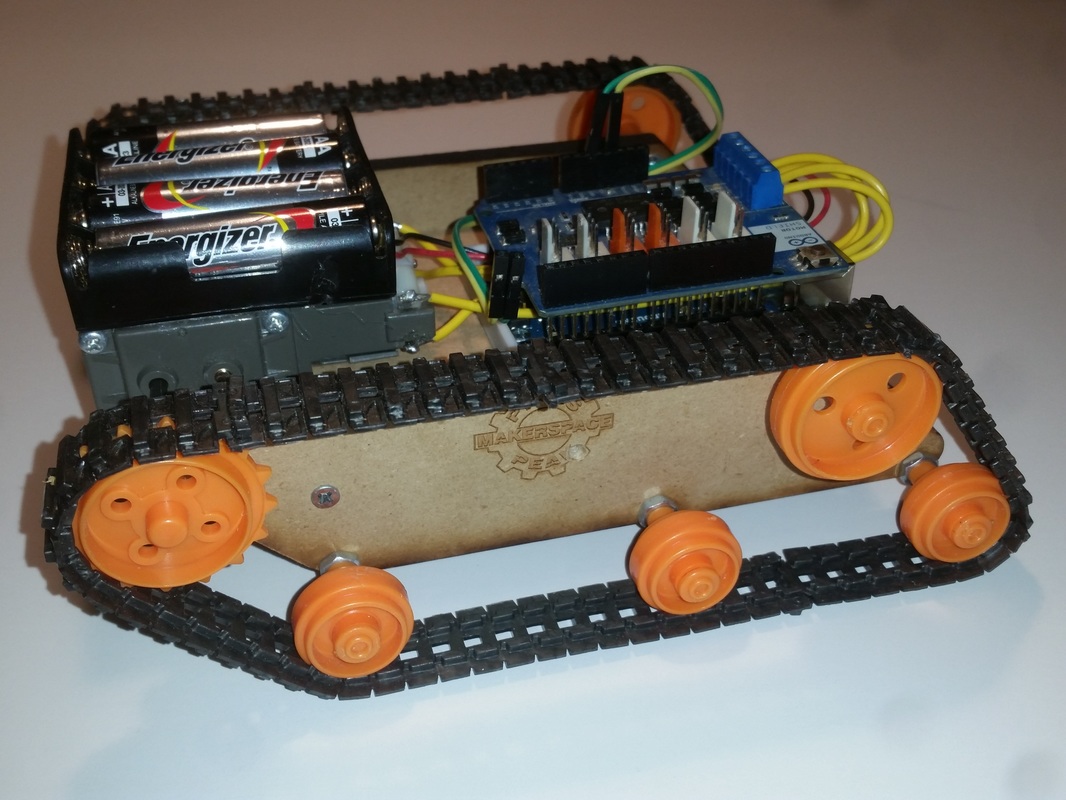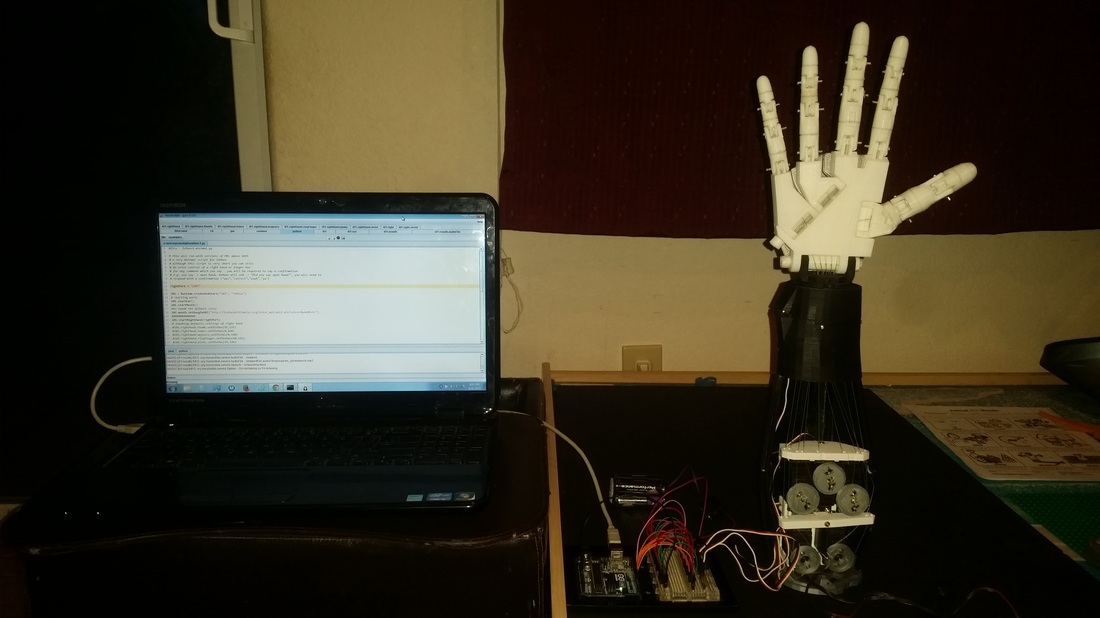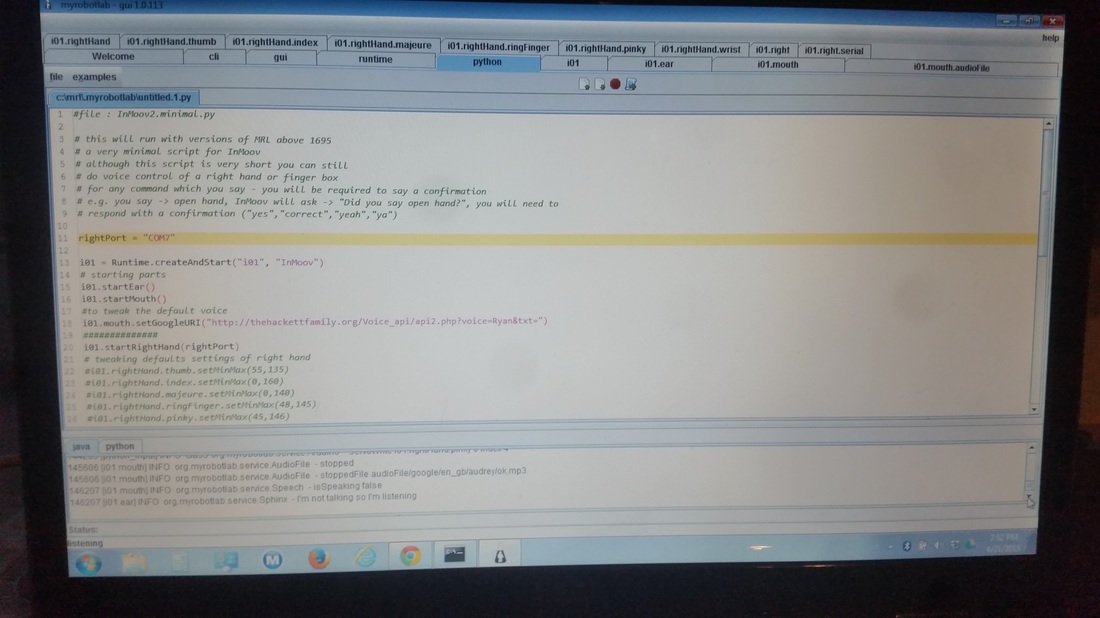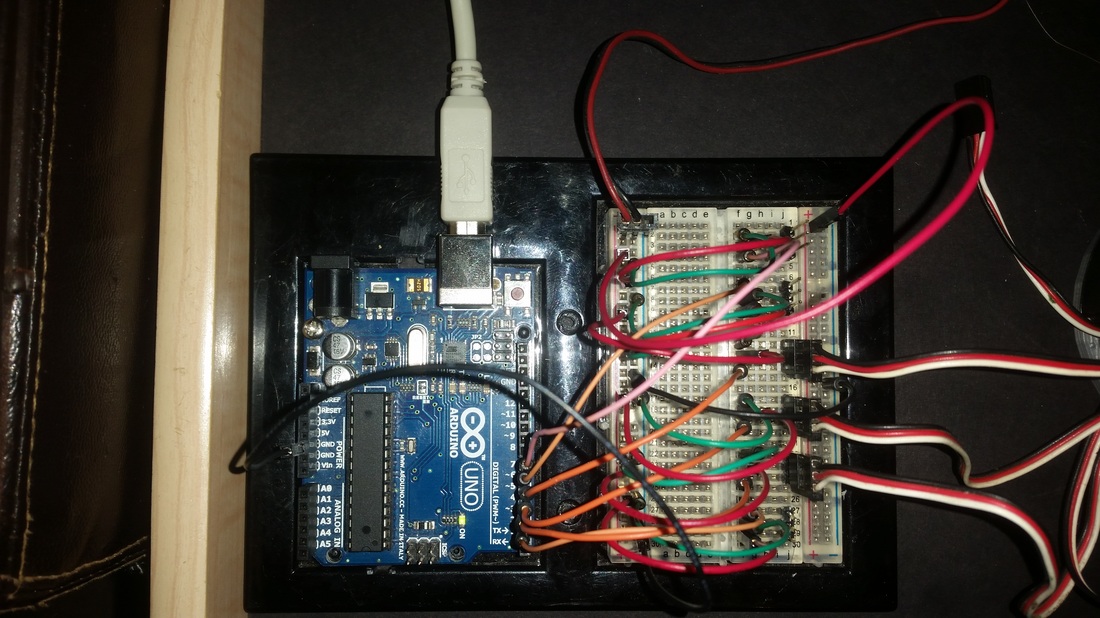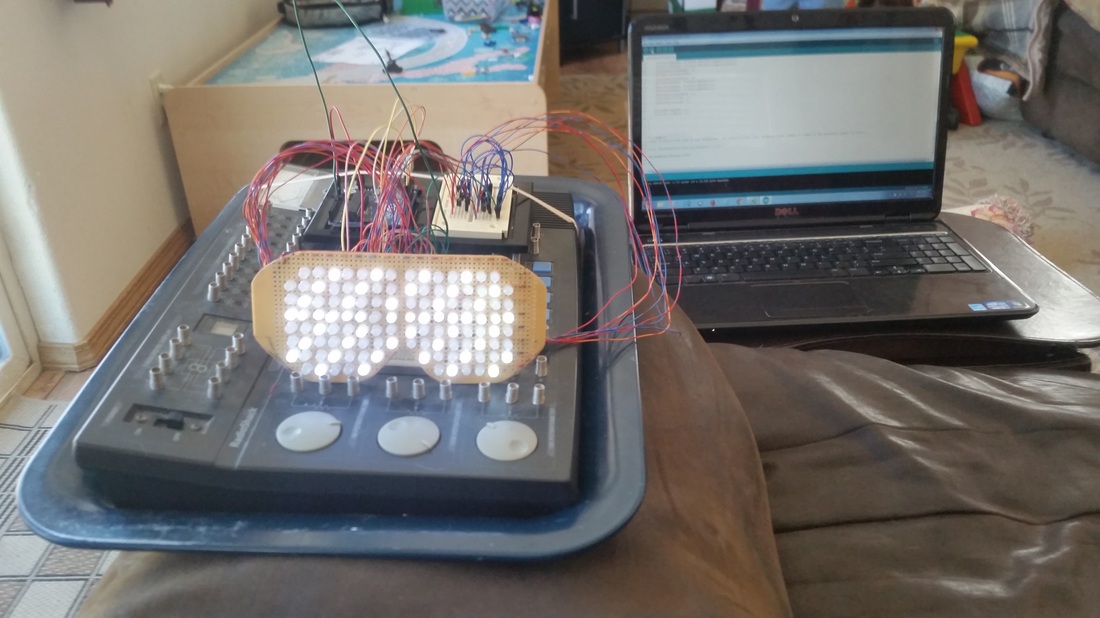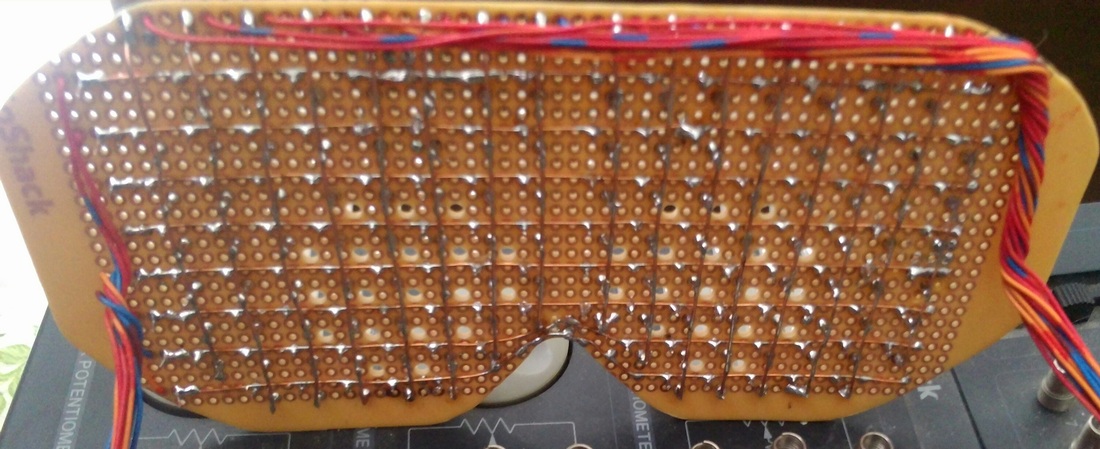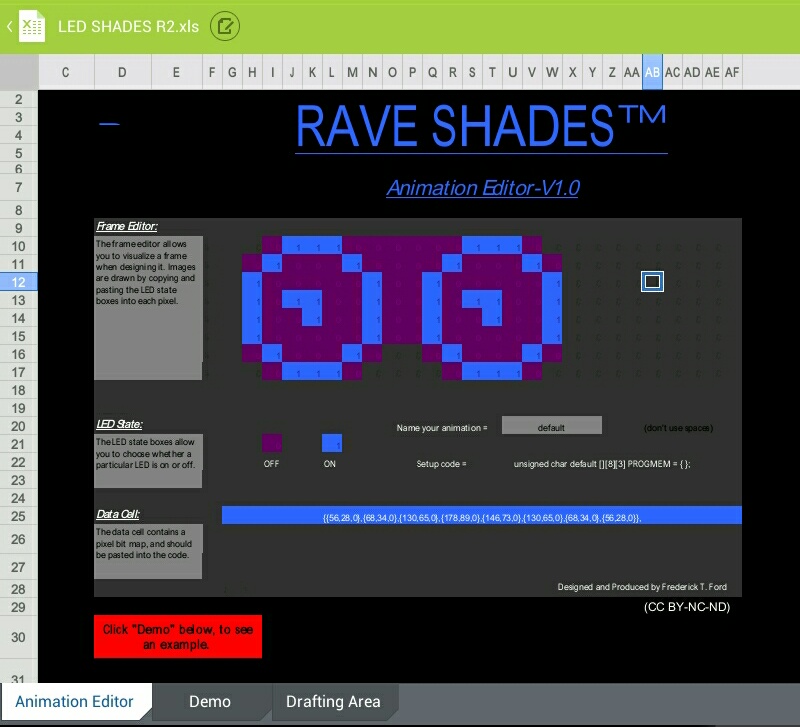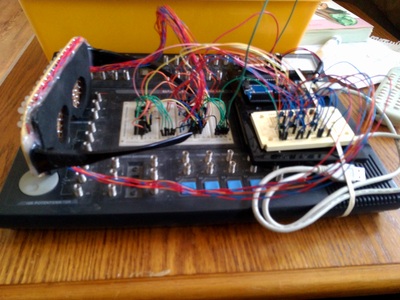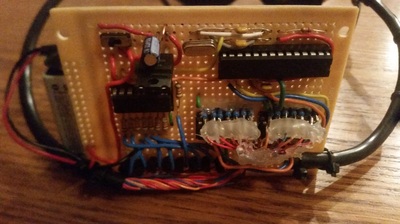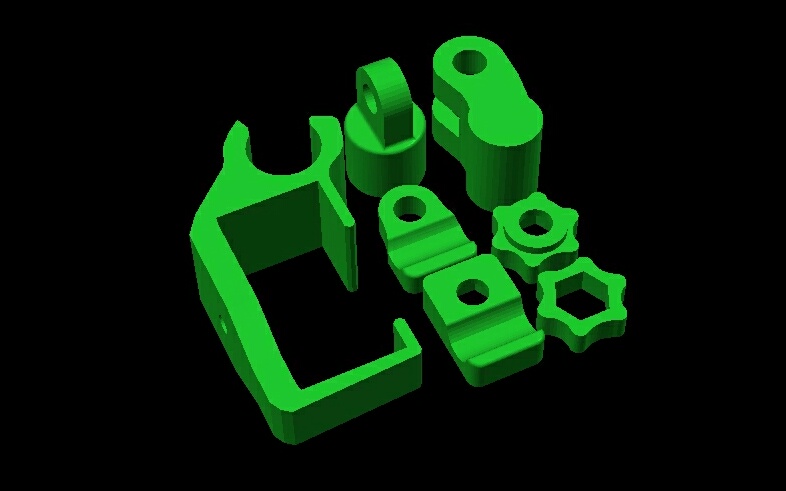|
This is an easy way to create a display that will amaze. Your 3D models and even home videos will appear to float in the center of the pyramid. In the video above I used an old computer monitor and a Raspberry PI B+, but this effect can be achieved using a smart phone or tablet. To make this effect work you will need to make a pyramid of clear plastic. Thickness of the plastic is not important. I've made these using thin sheeting from toy packaging, from CD cases and acrylic sheets. The one in the video above was laser cut on an Epilog 3000 out of 1/16" Acrylic from Lowe's. The pattern below was drawn to scale, on a 18" x 12" sheet, in Inkscape. Inkscape is a free, open source vector graphics program. Inkscape save files as .svg files, but the pattern below was exported as a .pdf and is formatted, to print to an Epilog laser cutter. I used clear scotch tape, to tape the four side together, flat on a table. Then, I used the tape as a hinge to form the sides and tape the fourth and final corner. To keep it stable I used epoxy to glue the outside corners. The image that is seen in the pyramid is the reflection of the image displayed on the screen. If your model or image has a distinct left and right side or text, then you will need to display the mirror image of your object. Depending on whether you are mounting your screen up or down will determine whether you need to display your model right side up or upside down. To do this, I had to figure out some new tools in SKetchup. The easiest method, for creating the mirror image, I found was to select the object and right click. You can then choose "Flip Along" and choose an axis. The screenshots above go through the process, in sketchup, of changes the background to black, adjusting the view to eliminate the axis lines, changing the views and saving scenes and finally exporting an animation. I have skipped the basic steps of starting Sketchup, creating the block and coloring the blocks sides. There are tons of great tutorials to get you started in Sketchup. Blender is another good 3D modeling software that could provide similar functions. Below is the exported animation from Sketchup. Now that you have an animation of your 3D model you just need to multiply the video, rotating each copy 90 degrees. I used Adobe Premier Pro for the PPM Logo video because I have access to Premier Pro at the Makerspace and I wanted to be able to save the video, for use on the RaspberryPi. Holapex is a great app for Android that will automatically take your video and set it up for a 4 sided pyramid hologram display, using your phone or tablet as the display.
1 Comment
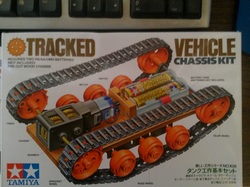 A tracked vehicle makes a great platform for testing sensors, motor drivers, micro-controllers and softwware. A small chasis, like the Tamiya chasis kit can provide a proving ground for your project before you go full scale. The chasis kit is an easy way to get started, but does have some draw backs. The motor and gearbox you get with the kit has a solid axle, so there is no way to independently control the left and right tracks. To do this you willneed the dual gearbox. The chasis is also narrow, leaving little room for electronics. For these reasons I would recommend buying the tread kit and making your own chasis. Above you can see one of the Tamiya dual gearbox assemblies. This one has four possible gear ratios. In the photo below, you can see I have used a simpler dual gearbox. This one is slightly smaller, but still gives you two gear ratio options. I designed a chasis that gave me a tread pattern, ground clearance and platform size advantage over the standard chasis kit. I found 3mm bolts worked fine for the axles, allowing improved groung clearance over the standard through axles.
Once you've decided what components willbe on your vehicle, its time to select a power source. wether you keepit simple with AA and 9 volt batteries or youtry to save some space and weight by using a rechargable lipo battery with a voltage regulator, you will need to pay attention to the different voltage and amperage limitations of each of your chosen components. For example, your motors can likely handle 6 volts or more, but a raspi should only be supplied with 5 vdc.
With previous success animating my InMoov hand with arduino its time to get started with My Robot Lab. There are useful tutorials available on the MyRobotLab website at http://myrobotlab.org/tutorials At first I was a little nervous about using the command line interface (cli) but after saving the mrl.jar file to my c drive and typing the commands into the cli exactly as shown on the "starting a new mrl" tutorial I was pleasantly surprised to see a graphical user interface (gui) for MyRobotLab (mrl) Java? Python? Whatt are these guys talking about?
Below is a video using MyRobotLab conneted to my InMoov right arm, through an Arduino. The Arduino has the mrlcomm.ino sketch installed and MyRobotLab is running a modified version of the Inmoov.minimal.py example code with custom gestures created using the InMoov gesture creator service. See more on my instructable Making InMoov Move. Success! Or as they say at My Robot Lab "worky"! After my successful POV Globe project, I have learned how to use a microcontroller with shift registers to cycle LEDs on and off quickly to create the illusion of a full display using persistence of vision. Inspired by this instructable http://www.instructables.com/id/EL-EE-DEE-Glasses-First-Prototype/ I decided to try making a wearable LED matrix. In this LED matrix I'm using an Arduino Uno, two serial in parallel out shift registers, and a decade counter. The shift registers light up each column in sync with the decade counter that provides the ground to the cathodes one row at a time. Due to the speed of the circuit all the rows will appear to be lit up simultaneously. In the photo below, you can see the wiring and soldering done on the backside of the shades. Each row is soldered directly to the breadboard and soldered to the cathode of each LED in that row. The columns are raised an 1/8" above the rows to avoid short circuits and soldered to the anodes of each LED in that column. The Rave Shades Animator available on the instructable link above allows you to easily create custom animations. By copy and pasting the 0 or 1 value to each cell, the binary to decimal conversion is done for you and formatted so the code for the frame drawn can be pasted directly into the Arduino program.  Here you can see a successful test of a 50th anniversary animation. Now that everything is working, its time to shrink the circuit to make it wearable. With the circuit working reliably, it is time to start on the cosmetic aspects of the LED shades. I used a piece of 1/4" foam I had laying around to cover up the wire matrix, leaving only a small portion exposed for visibility, where I had previously drilled out the holes on the breadboard. Next, I selected a pair of safety glasses to donate their hinged ear mounts to the cause. The pair I selected had a good size cross section at the hinge that would provide a good base to hot glue the hinges to the bread board. Now to squeeze a voltage regulator, Atmega 328 with crystal oscillator and capacitors, 2 serial in parallel out 8 bit shift registers, a 4017 decade counter, 8 npn transistors, various resistors, a 9V battery and a power switch all onto a reasonable size breadboard that can be hidden on the back of the wearer's head. Now that the shades fit on my head, I'm getting close. Just need to add some foam to the back of the circuit board, so there aren't 100 pins poking the back of my head, but I think I'll leave the circuit and wiring exposed for conversation. Some slight tweaking of the shape and a little carefully applied black spray paint to make them look more like sun glasses and finally, a few custom animations to finish off this project. Since it worked so well for VR games I figured it would also be useful and improve the gaming experience on standard mobile games as well. So I started searching for a PS3 Dual Schock Android Mount on Thingiverse and my search was rewarded with this model http://www.thingiverse.com/thing:508838 In researching a game pad to use with my Dive VR headset I learned a PS3 Dual Shock controller could be used with an Android phone using a USB OTG adapter. From what I've read it may be possible to use the PS3 controller wirelessly, using bluetooth, but this requires a rooted phone and I'm not ready to go there yet. Once I had my PS3 controller plugged into my phone all I had to do was push the PS button to link the two and use the game pad with my VR headset. I was able to take the stl file from Thingiverse to the library to have the parts printed. I only needed to add a short 5" piece of allthread, a few hex nuts and a 1-1/2" bolt to assemble the mount. I also modified the mount by drilling a hole for the micro USB connection to the controller.
|
AuthorAs a midnight maker I am inspired by the open source community to contribute and share some of the projects I have attempted. Categories
All
Archives
August 2017
|