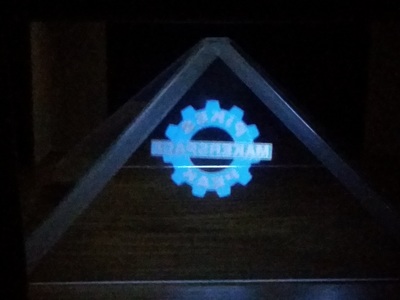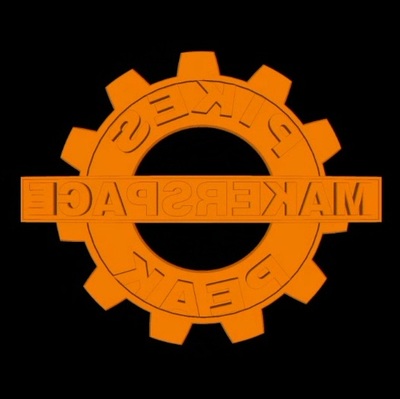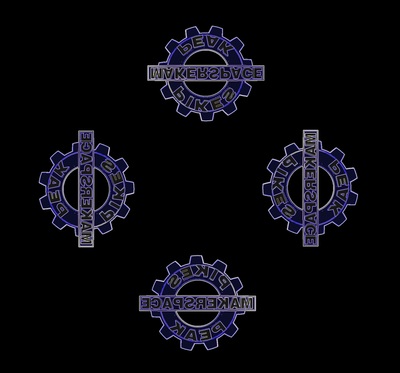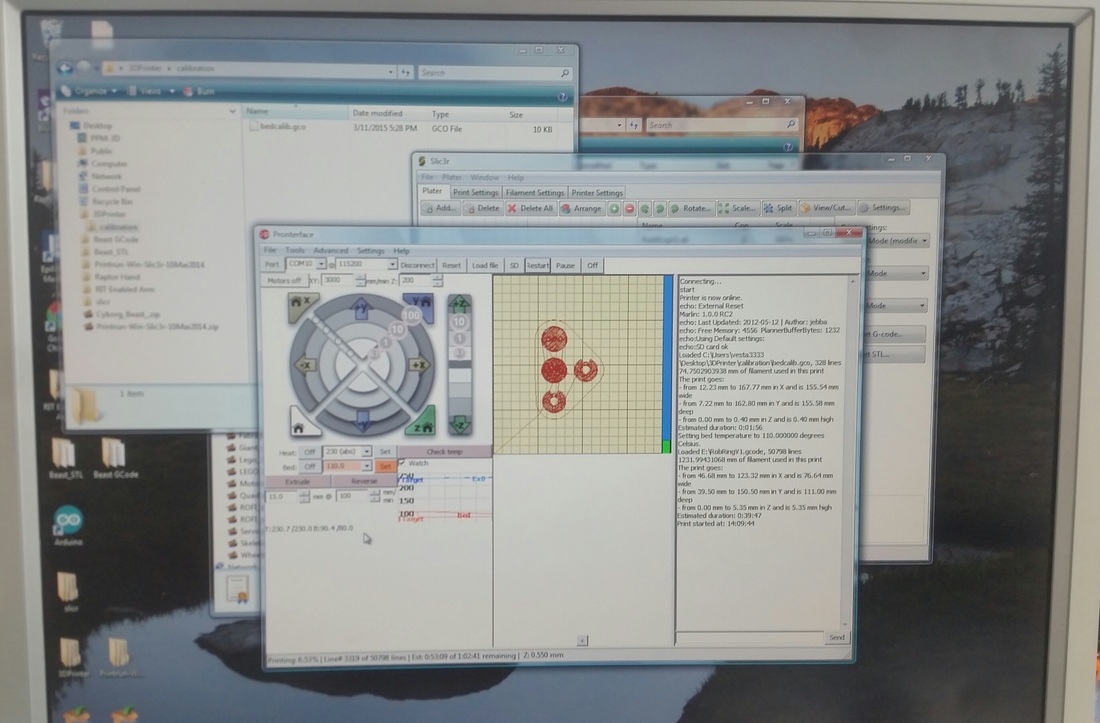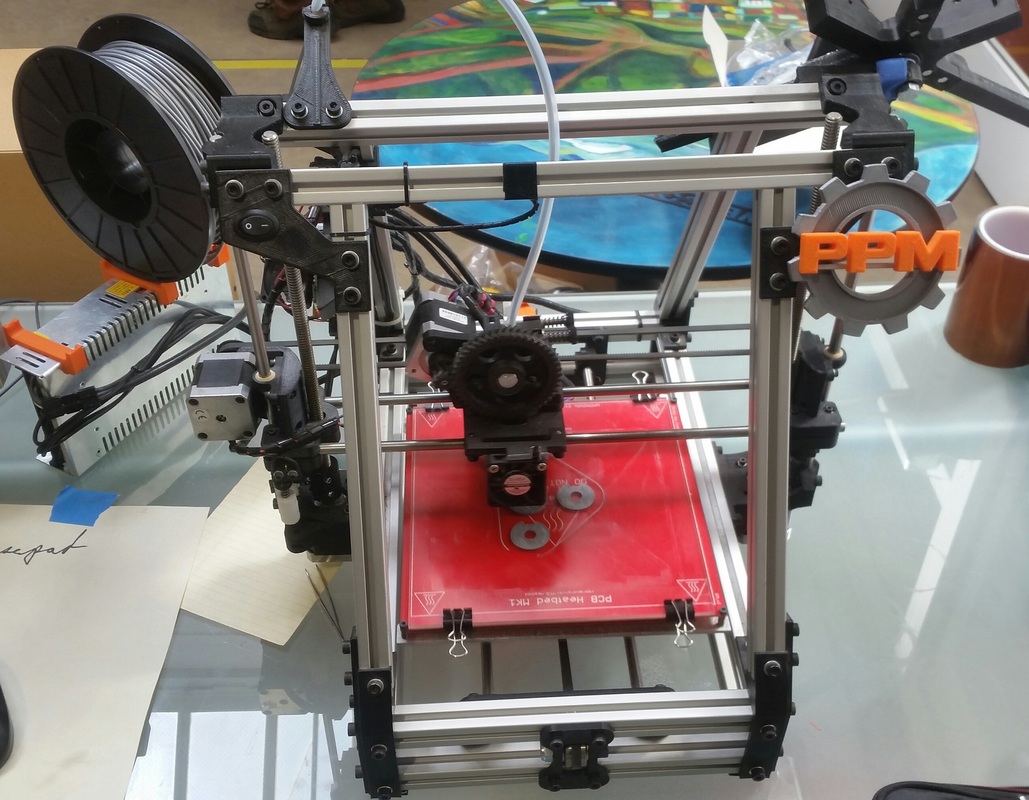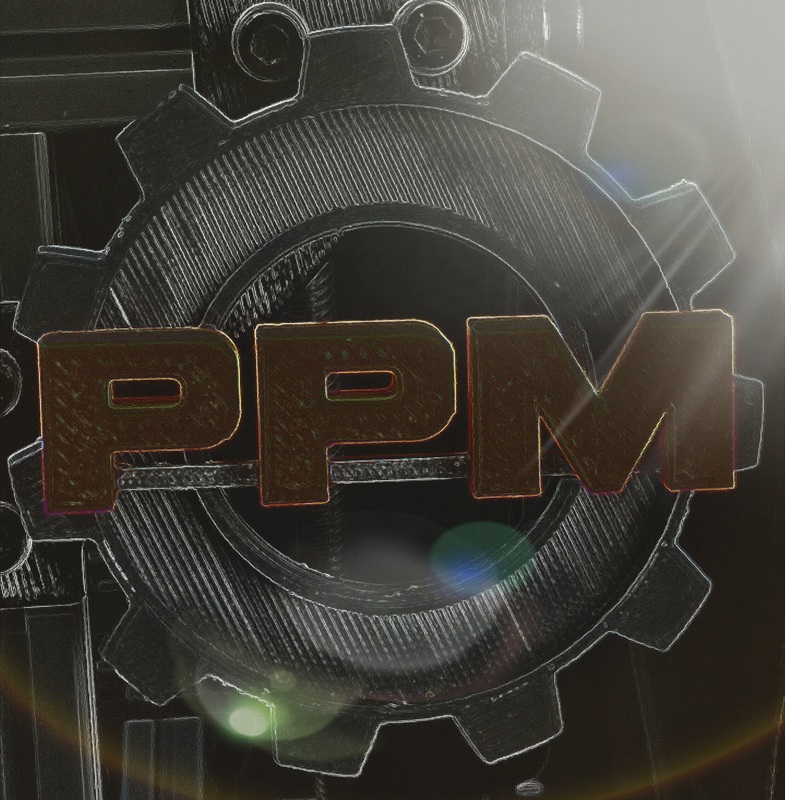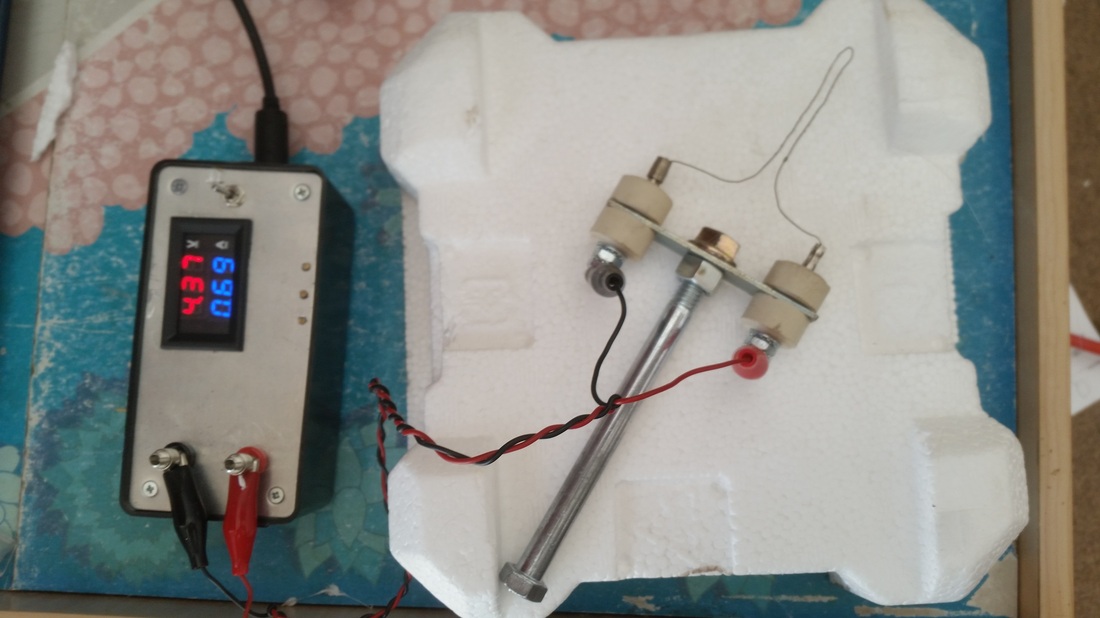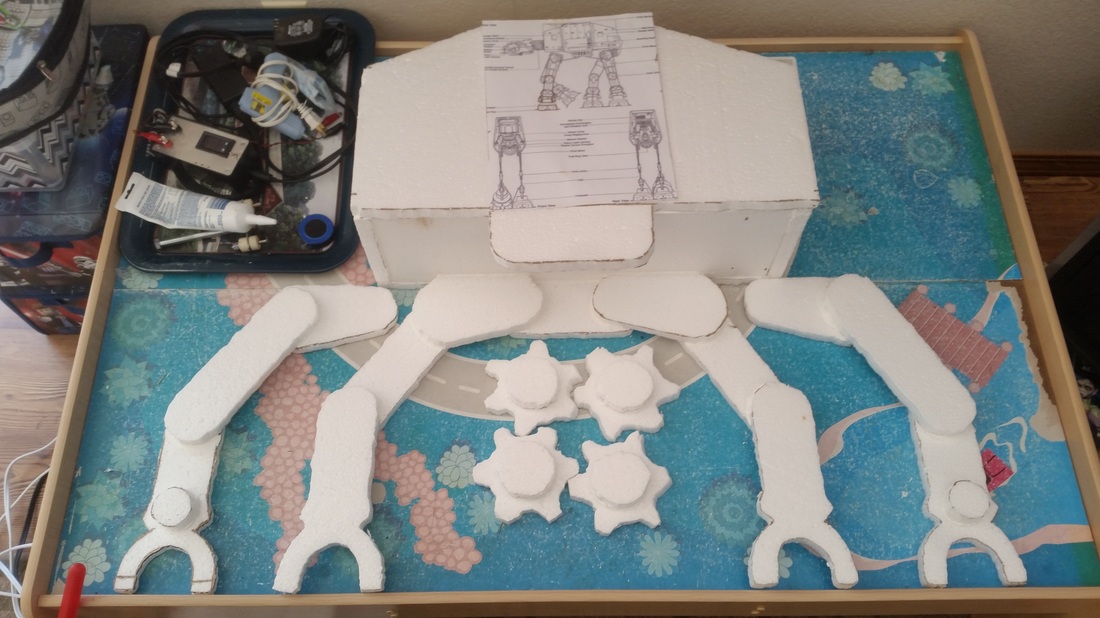This is an easy way to create a display that will amaze. Your 3D models and even home videos will appear to float in the center of the pyramid. In the video above I used an old computer monitor and a Raspberry PI B+, but this effect can be achieved using a smart phone or tablet. To make this effect work you will need to make a pyramid of clear plastic. Thickness of the plastic is not important. I've made these using thin sheeting from toy packaging, from CD cases and acrylic sheets. The one in the video above was laser cut on an Epilog 3000 out of 1/16" Acrylic from Lowe's. The pattern below was drawn to scale, on a 18" x 12" sheet, in Inkscape. Inkscape is a free, open source vector graphics program. Inkscape save files as .svg files, but the pattern below was exported as a .pdf and is formatted, to print to an Epilog laser cutter. I used clear scotch tape, to tape the four side together, flat on a table. Then, I used the tape as a hinge to form the sides and tape the fourth and final corner. To keep it stable I used epoxy to glue the outside corners.
The image that is seen in the pyramid is the reflection of the image displayed on the screen. If your model or image has a distinct left and right side or text, then you will need to display the mirror image of your object. Depending on whether you are mounting your screen up or down will determine whether you need to display your model right side up or upside down. To do this, I had to figure out some new tools in SKetchup. The easiest method, for creating the mirror image, I found was to select the object and right click. You can then choose "Flip Along" and choose an axis.
The screenshots above go through the process, in sketchup, of changes the background to black, adjusting the view to eliminate the axis lines, changing the views and saving scenes and finally exporting an animation. I have skipped the basic steps of starting Sketchup, creating the block and coloring the blocks sides. There are tons of great tutorials to get you started in Sketchup. Blender is another good 3D modeling software that could provide similar functions. Below is the exported animation from Sketchup.
Now that you have an animation of your 3D model you just need to multiply the video, rotating each copy 90 degrees. I used Adobe Premier Pro for the PPM Logo video because I have access to Premier Pro at the Makerspace and I wanted to be able to save the video, for use on the RaspberryPi. Holapex is a great app for Android that will automatically take your video and set it up for a 4 sided pyramid hologram display, using your phone or tablet as the display.